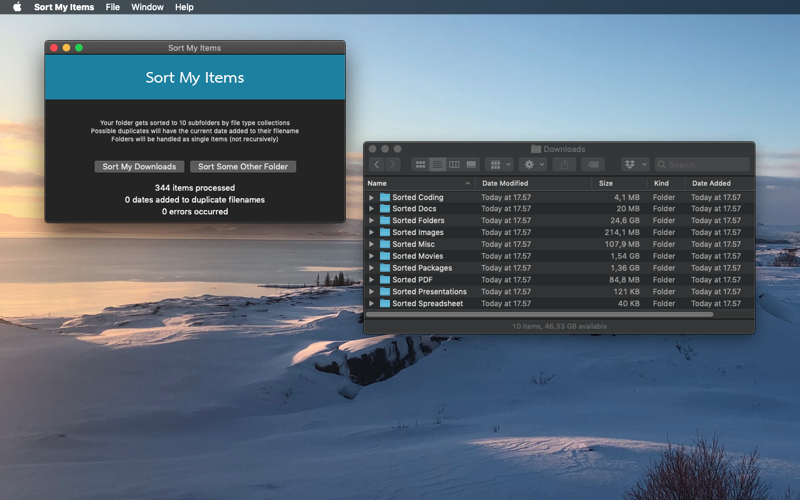
Sort My Items app for iPhone and iPad
Developer: Ilkka Koski
First release : 06 Jun 2019
App size: 3.33 Mb
Sort My Items sorts the items in your Downloads folder or any other folder to subfolders with predefined file type collections.
As a result youll have an easier and faster task when you eventually are going through the items to decide what to do with them.
After the sorting is done, youll find the target folder tidy and all of the contents sorted to the following folders:
Sorted Docs (.doc, .docx, .rtf, .txt, .rtfd, .pages, .odt)
Sorted Coding (.css, .scss, .js, .swift, .c, .perl, .sh, .po, .mo, .twig, .rst, .php, .html)
Sorted Folders (folders, non-recursive)
Sorted Images (.jpg, .jpeg, .png, .gif, .tiff, .ai, .bmp, .pxm)
Sorted Misc (everything else)
Sorted Movies (.mov, .mp4, .avi, .m4v, .xvid, .h264)
Sorted Packages (.zip, .dmg, .img, .pkg, .gz, .tar, .svg)
Sorted PDF (.pdf)
Sorted Spreadsheet (.xls, .xlsx, .numbers, .csv)
Sorted Presentations (.keynote, .ppt, .pptx, .pptm)
You can repeat the sorting as many times as you like. If theres any duplicates already sorted, well keep both and add the current date to the most recently sorted item.
